How to order
How to make an order : With 3 simple steps
Step 1 : Browse and Add to cart
- Browse through our range of flowers.
- Click on the product you like.
- Click on the button “Add to cart” to add the product to cart. Or
- On the shop page you can simple hover on the product and click the button “Add to cart” for a seamless action (Only on desktop version)
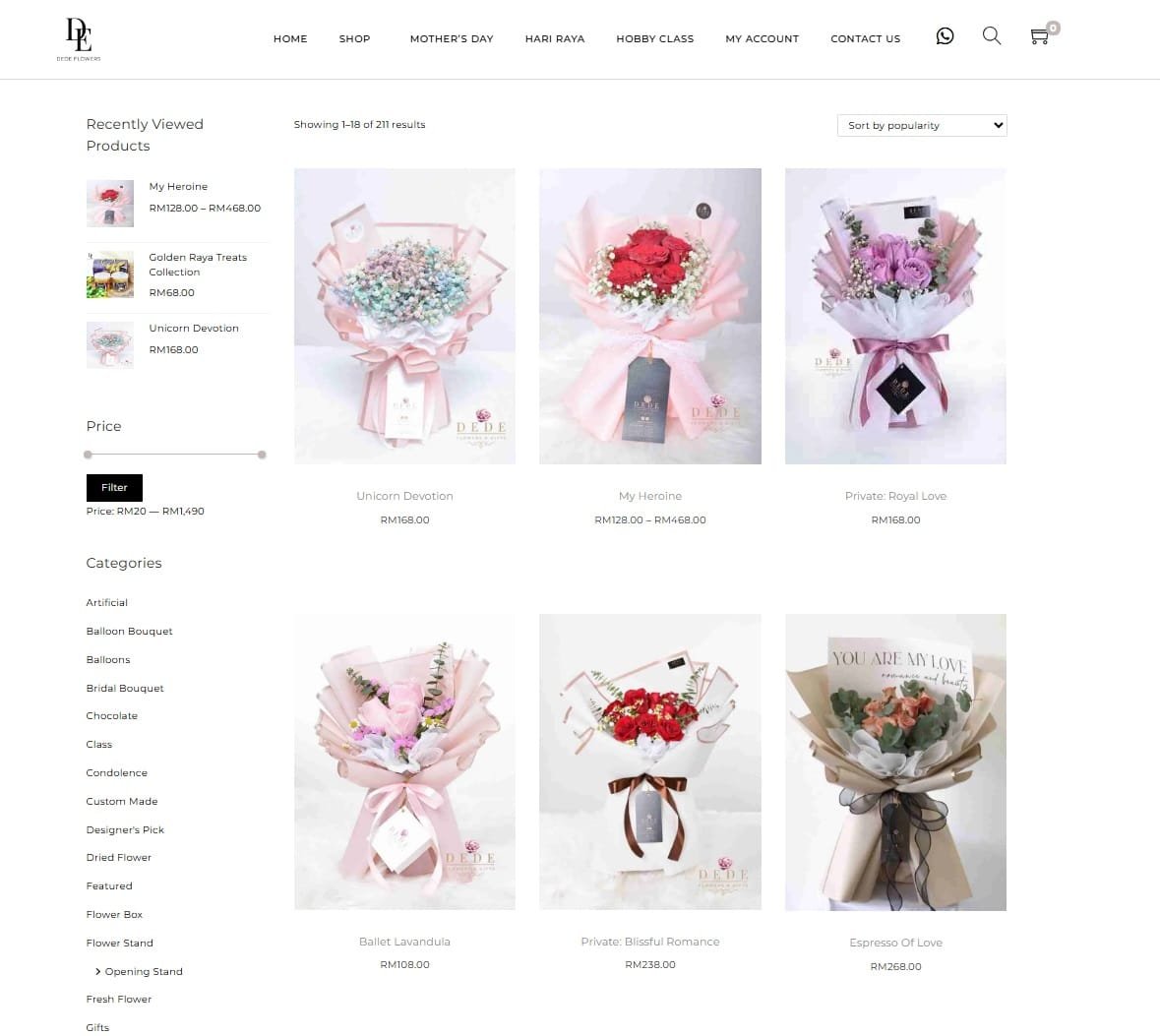
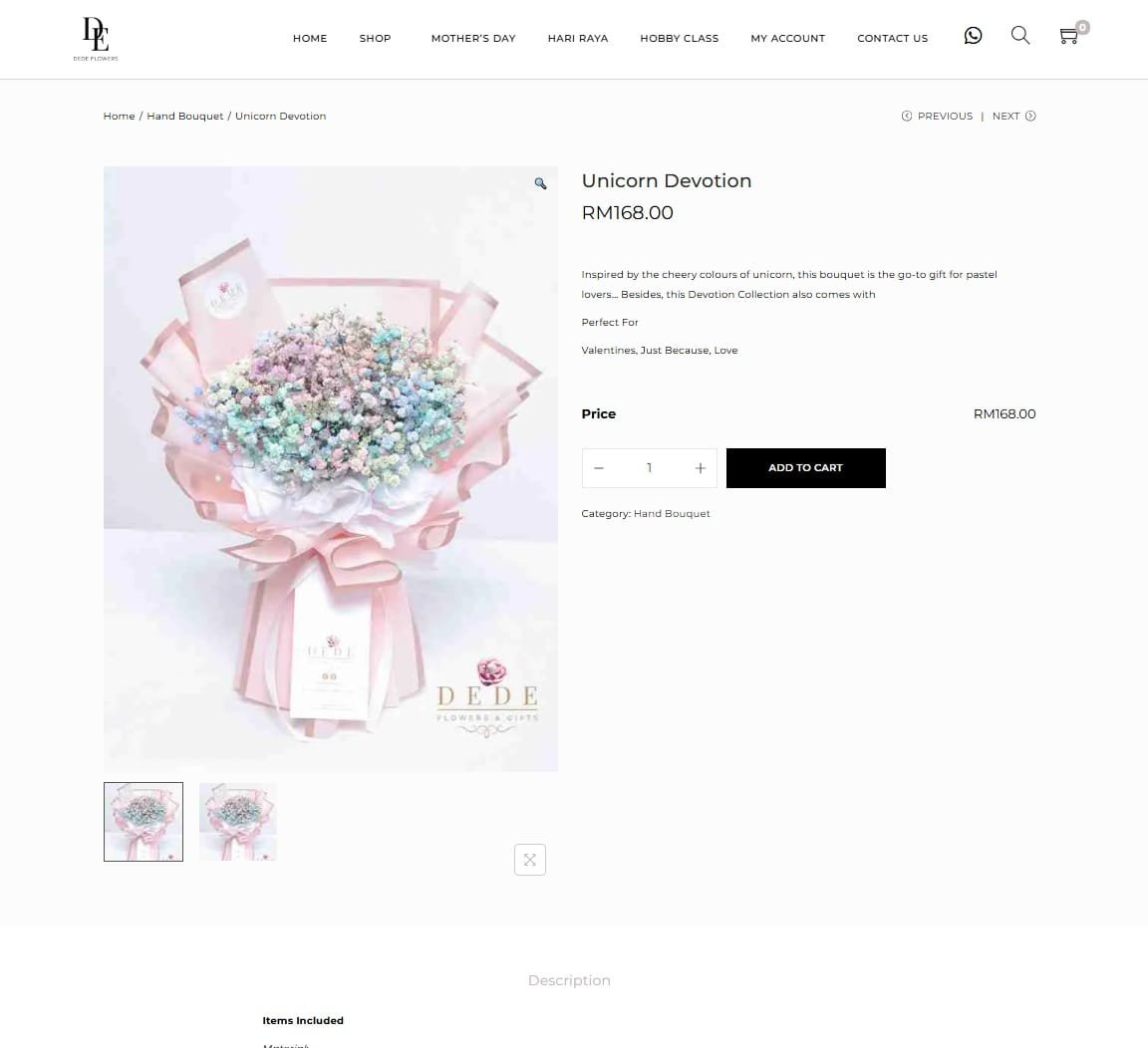
Step 2 : Checkout
- Click on the cart icon on top right of your screen to open the sliding cart tab.
- Click on the “Checkout” button to proceed with checkout.
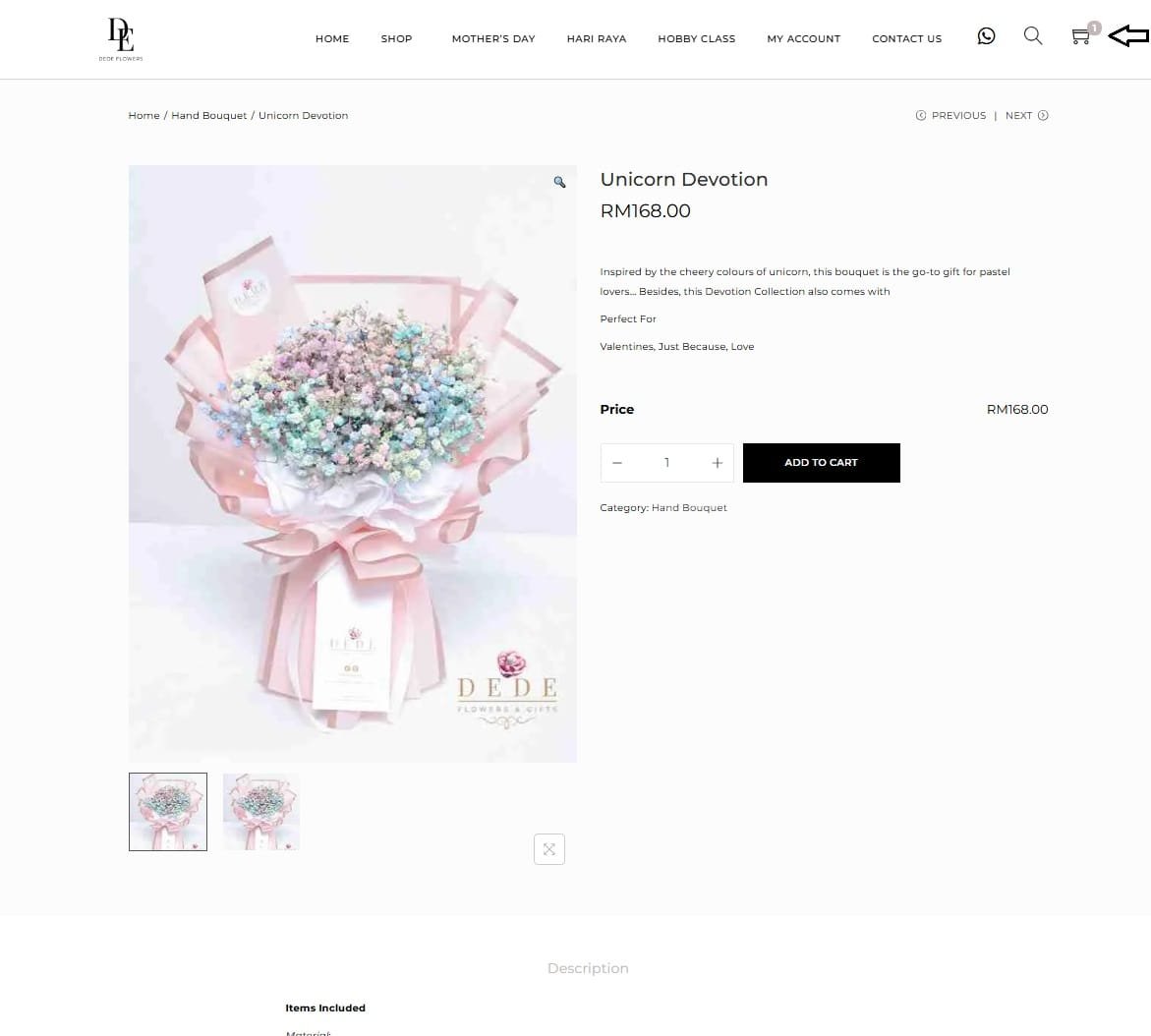
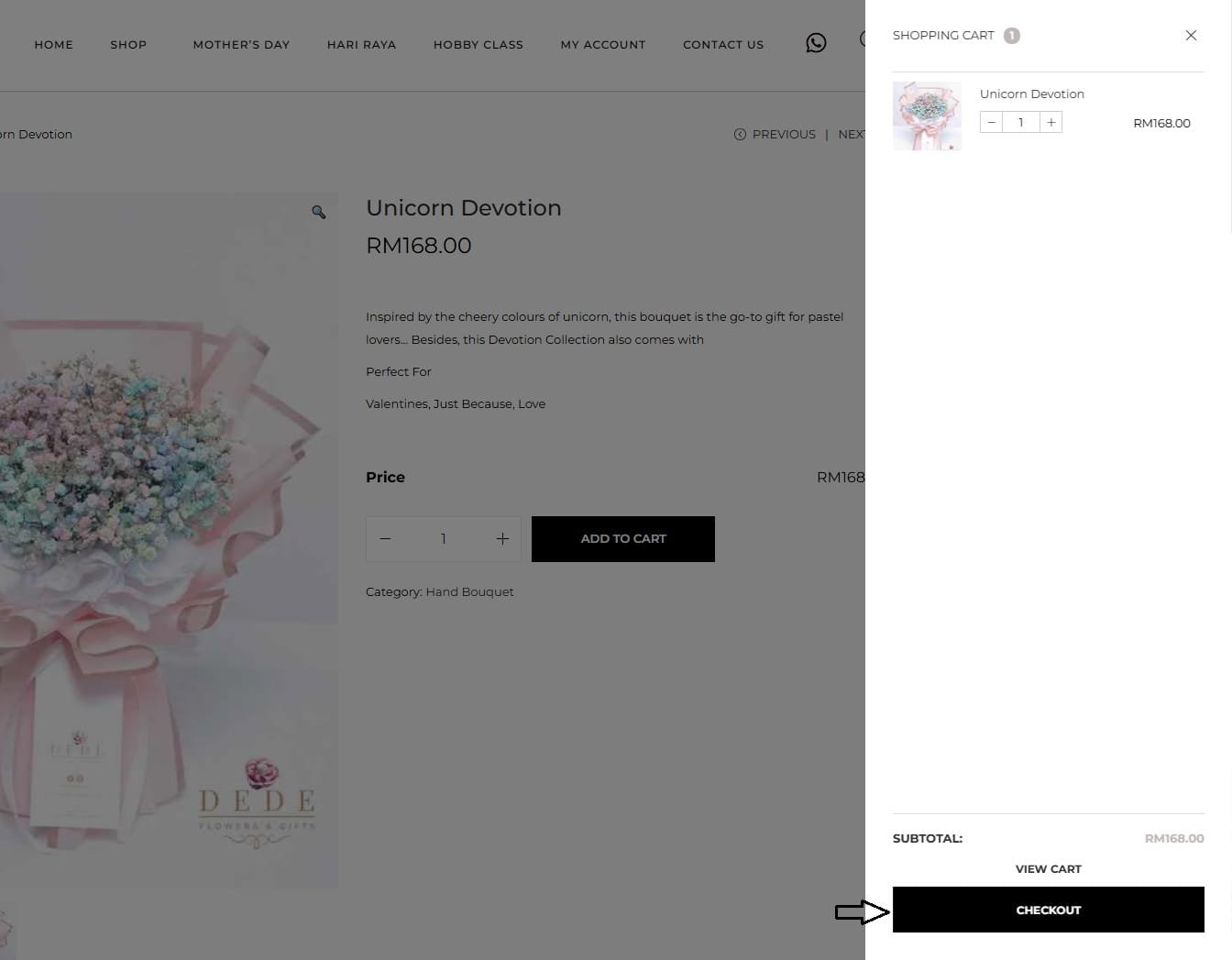
Step 3 : Details and Payment
- Make sure to fill up all the REQUIRED field with the red ” * ” symbol.
- Choose delivery date and time slot.
- Click the button “Continue to Delivery”
- On the Payment section choose your preferred payment method
- Read the website Terms and conditions (if needed) then check on the box “I have read and agree to the website Terms and conditions”
- Click on the button “Place Order” to place your order
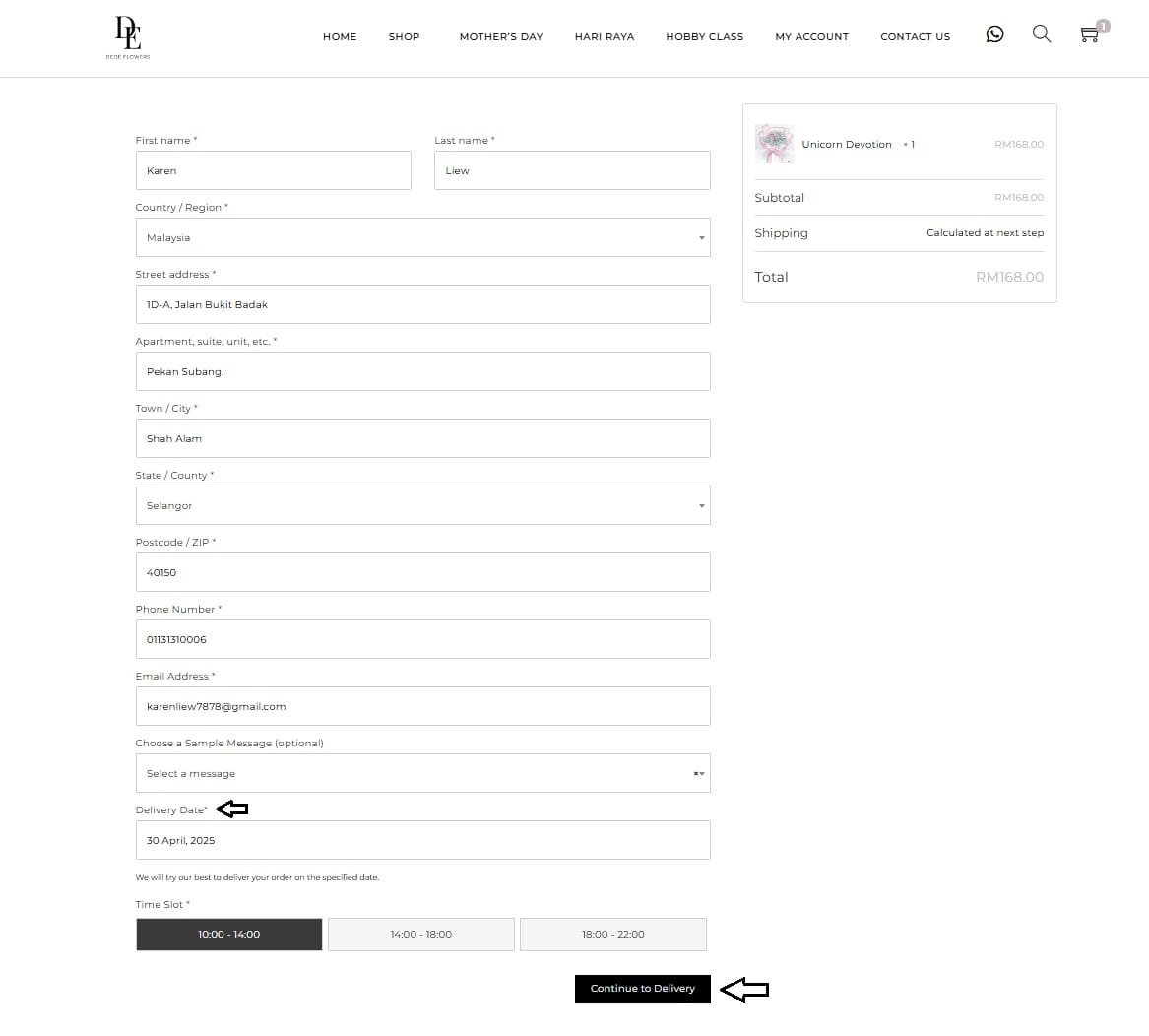
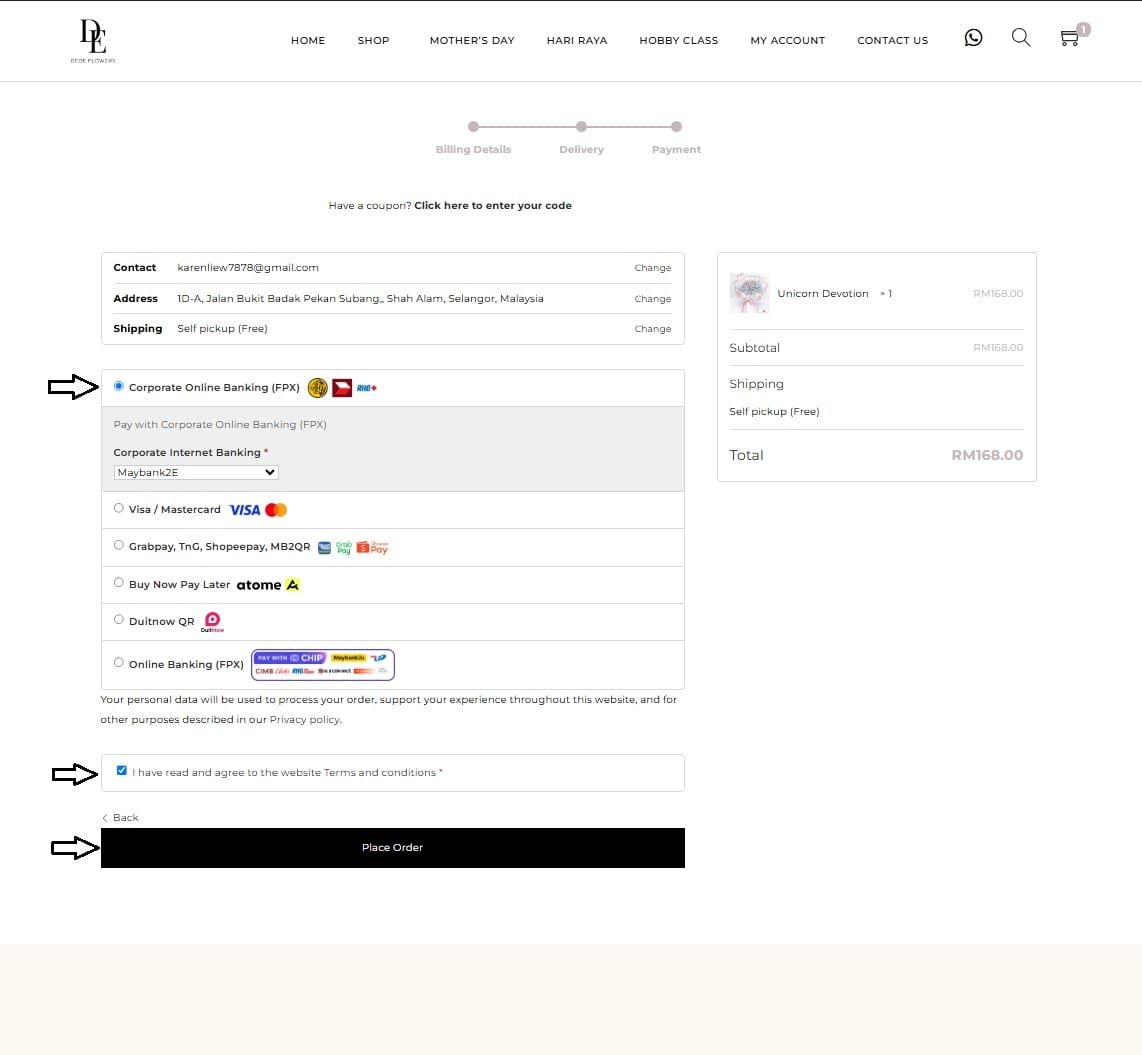
Surprise Your Valentine! Let us arrange a smile.
Where flowers are our inspiration to create lasting memories. Whatever the occasion…
- Hand picked just for you.
- Unique flower arrangements.
- Best way to say you care.
Facing issues with making an order?
If you’re facing any issues in making an order kindly contact us through WhatsApp by clicking the button below to place an order instantly.


